Maya for Beginners: Complete 3D Animation Masterclass Pack
In this foundation course we will be learning the fundamentals of Character Animation taught by a AAA game professional with university level accredited instruction!
Save up to 25% vs purchasing courses individually!
Over 1 hour of additional instruction

In this foundation course we will be learning the fundamentals of Character Animation and game development. (specifically for the Unreal engine, but this method will also work for other game engines such as Unity).
Learn everything necessary to learn Character Animation utilizing Autodesk Maya taught by a AAA game professional with university level accredited instruction! We will cover the basics starting with the Ball Bounce, Pendulum, and how to apply the 12 principles of animation to the human form. We will apply all fundamental aspects taught to create full in game polished animations of: Idle, Walk, Run, Jump and more.
Autodesk Maya is the industry standard 3D animation software, understanding the concepts in this course will help you land a job in the game, film, tv, or music industry. In this course you will learn how to animate your custom created character from scratch.
Over 150 lectures and more than 20 hours of Animation instruction + BONUS Course!
This course is updated frequently with new lessons, industry workflows, and resources exclusively for the Class Creatives website.
Jan 2026 - NEW! How Unreal Engine is used to animate Fortnite Cinematics | Yuki's Revenge
Dec 2025 - NEW! The Pixar Secret: Disney's Spider-Verse Style Tech
Nov 2025 - NEW! Davy Jones | Best & Worst 3D Characters Animated with Autodesk Maya
Sept 2025 - NEW! How Hideo Kojima uses Autodesk Maya to Create Video Game Masterpieces
Aug 2025 - NEW! BONUS COURSE: Cinematic Animation with Props: Over 1 hour of additional animation instruction
July 2025 - NEW! Why the Best Characters in the World are Created with Maya & ZBrush
June 2025 - NEW! Mixing Akira Cinematography with The Spider-Verse with Blender Grease Pencil & Maya
May 2025 - NEW! How HBO's The Last of Us VFX are Created | Maya, ZBrush, & Unreal Engine
Apr 2025 - NEW! Unreal Engine & Autodesk Maya for Professional Projects | Games, VFX, & TV
Mar 2025 - NEW! The Evolution of Captain America | Autodesk Maya for Animation and Pre-viz
Feb 2025 - NEW! Foot Roll Controller | Best Practices | Advanced Skeleton Controllers
Jan 2025 - NEW! How VFX Movies Dune, Guardians of the Galaxy, and Godzilla x Kong Use Autodesk Maya for 3D Animation
Dec 2024 - NEW! How the Venom Marvel Film Franchises Use Autodesk Maya for Animation
Nov 2024 - NEW! How the Marvel Cinematic Universe VFX is Animated with Autodesk Maya
Aug 2024 - NEW! How to Get Hired at a Top Japanese Anime Studio
July 2024 - NEW! How to create Spider-Verse style animation with Maya & Blender Grease Pencil
May 2024 - NEW! Retargeting Animation with Unreal Engine 5.4: Biped, Auto Retarget, Post Retarget Phase, QUL, and more
Apr 2024 - NEW! Retargeting Animation with Unreal Engine: Paragon to Mannequin
Dec 2023 - NEW! How Call of Duty and the Modern Warfare series uses Autodesk Maya for Animation
Nov 2023 - NEW! Advanced Skeleton Vs. ARTv1 Python 3 and Post Maya 2022 Unreal Mannequin
Oct 2023 - NEW! How Marvel Spider-Man 2 uses Maya for Game Animation
Oct 2023 - NEW! How Assassin's Creed Mirage uses Autodesk Maya and Zbrush
Sep 2023 - NEW! How to Import/Export Unreal Mannequins & MetaHumans rigged with Advanced Skeleton
Aug 2023 - NEW! Unreal Engine's MetaHuman Animator | Complete Step-by Step Workflow
Apr 2023 - NEW! How The Last of Us uses Maya for Animation
Mar 2023 - NEW! How the Mandalorian VFX was created with Unreal Engine & Maya
Feb 2023 - NEW! How Dead Space Characters & Animations are Remade
Jan 2023 - NEW! How Game of the Year Attack Animations are Created
Nov 2022 - NEW! How God of War and other AAA studios utilize Autodesk Maya
Oct 2022 - NEW! How to use Epic Art Tools with new Unreal 5 Mannequins
Aug 2022 - NEW! How to fix the most common run cycle mistakes
Jun 2022 - NEW! IK/FK Settings and Options best practices
April 2022 - NEW! How to combine multiple animations in the timeline to create one animation master file
Mar 2022 - NEW! How to fix the most common walk cycle mistakes
Jun 2021 - NEW! Unreal Engine & Autodesk Maya Retarget Process with Paragon/Unreal Marketplace Assets

This course will be completely FREE with the Class Creatives PRO Subscription.
We will cover the following core skill sets:
Getting started with Maya and understanding the animation process
Understanding how to utilize the reference image plane in Maya to create realistic game engine ready animations
Strong Fundamentals of Animation Body Mechanics
Process of using IK/FK controllers and best practices of Unreal Engine's A.R.T. tools for Autodesk Maya
Unreal Engine's A.R.T. rigging tools for Autodesk Maya
Advanced Skeleton character rigs for Autodesk Maya and Unreal Engine
Understanding hotkeys to animate quickly
Animating with keyframes
Animation foundation instruction animations: Ball Bounce, Pendulum, & Basic Body Mechanics
Animating a production ready Idle, Run, Walk, Jump quickly and efficiently
Fundamentals of motion capture and how to edit motion data
Advanced polish process to create professional level animation ready for game engine (Unreal/Unity) export
Applying for animation jobs in the industry and what recruiters at top tier studios look for in a demo reel
Includes all the rigs necessary to learn while following along
We’ll be utilizing the latest software packages that top tier gaming studios of today use to create all of your favorite titles!
Autodesk Maya, Unreal Engine’s Maya Animation Rigging Toolset (A.R.T. for short), Advanced Skeleton, and the Unreal game engine.
**NOTE - Course does NOT include custom character mesh. This course includes ART tools V1 zip which will include mannequin mesh/rig which will allow all animation and lessons to be animated without a mesh or completing a custom rig. Course is strictly showing the process of animating a character of choice, for ANY character regardless of software or rig limitations.
***UPDATE - We now provide and support current versions of Maya with a provided Advanced Skeleton Unreal Mannequin rig for the animation course if you choose not to use the ART tools Mannequin rig for Maya 2022.
Don't learn alone. Upgrade to the Private Mentorship Track to get weekly portfolio reviews and career strategy from industry leads at Naughty Dog & Epic Games.
Explore Mentorship Track
Animation Masterclass Trailer
FREE PREVIEWMaya 3D Character Animation Mentorship | Includes Autodesk Maya Access
FREE PREVIEWCourse Overview
FREE PREVIEWGetting Started with Autodesk Maya
FREE PREVIEW30 Day FREE Trial Autodesk Maya
FREE PREVIEWCharacter Rigs | Unreal Art Rigging Tools Mannequin
Advanced Skeleton Vs. ARTv1 | Python 3 & Post Maya 2022 Unreal Mannequin Animation Options (Advanced Skeleton Rig)
Student Feedback
Frequently Asked Questions
How to create Spider-Verse style animation with Maya & Blender Grease Pencil | Beginners Course Info
FREE PREVIEWMaya Interface
FREE PREVIEWSetting Maya Preferences
FREE PREVIEWDefault Hotkeys and Camera Manipulation
Customizing Hotkeys
Referencing A.R.T. Tools Rig
Image Plane Reference
Saving the Scene
Setting Keys
Intro to the Graph Editor
IK (Inverse Kinematics) FK (Forward Kinematics)
IK/FK Settings and Options
Course Offer: Blender Grease Pencil & Autodesk Maya | Spider-Verse Style Workflows
FREE PREVIEWMixing Akira Cinematography with The Spider-Verse with Blender Grease Pencil & Maya
12 Principles of Animation
Line of Action
Straights Vs. Curves
Silhouette
Ease In/Fast In
Follow Through and Overlap
Secondary Action
Arcs
Contrast in Posing
Animation Offsetting
Pushing Poses
Overview of the Bouncing Ball
Smaller Ball with Different Weight/Timing
Squash and Stretch
Creating Playblast
Intro to the Pendulum
Animating the Swing
Animating Drag, Overlap, and Follow Through
Modifying Existing Animation to Forward Settle
Applying Concepts to the Human Body
Key Poses & Building Overlap in Pose
Fingers, Polish, & Additional Breakdowns
Overview of the Project
Saving Pose to Library
Importing Pose from Library
Lower Body Root Animation
Lower Body Hip Animation
Animating Foot/Knee Controllers
Upper Body Torso Animation
Animating the Shoulders
Right Arm Animation
Copying Animation to Left Arm
Neck and Head Animation
Right Hand Animation
Left Hand Animation
Animation Editor Curve Loops
Animation Export Process
Overview of the Project
Lower Body Side View
Lower Body Copying & Pasting Second Leg
Lower Body Front View
Upper Body Torso Front View
Upper Body Torso Side View
Right Arm Animation
Right Arm Breakdowns
Left Arm Copy Paste Method
Neck & Head Counter Animation
Animation Polish Best Practices
Common Run Cycle Mistakes and How to Fix Them
Export Process
Lower Body Side View Contact Position
Lower Body Side View Down Position
Lower Body Side View Passing Position
Lower Body Side View Up Position
Lower Body Side View Copying Animation to Opposite Side
Lower Body Front View Translations
Lower Body Front View Hips
Lower Body Front View Knees
Upper Body Torso
Upper Body Shoulders and Arms
Upper Body Copying Animation to Opposite Arm
Upper Body Drag Follow Through
Upper Body Neck and Head
Upper Body Hand Animation
Upper Body Hand Animation Cleanup
Common Walk Cycle Mistakes and How to Fix Them
Foot Roll Controller | Best Practices | Advanced Skeleton Controllers
Animation Export
Overview of the Project
Start Pose Anticipation Jump
Land Animation
Upper Body Posing
Shoulders & Arm Posing Part 1
Shoulders & Arm Posing Part 2
Neck & Head Animation
Animation Retiming
Animation Overshoot for Landing
Squash Stretch & Finger Animation
Export Animation Process
Importing Motion Data to Character
Working with Layers to Create Override Pose
Modifying Motion Capture Curve Basics
Unreal Engine 5.4 Retargeting Overview
Unreal Engine 5.4 Retargeting Bipeds
Animation Retargeting
Retargeting Animation with Unreal Engine: Paragon to Mannequin
UE5 Mannequins and UE4 Mannequins
Advanced Skeleton Import Tool: Importing & Exporting Animation in Maya and Unreal Engine
Facial Animation | MetaHuman Animator Complete Workflow
How to Combine Animations in Timeline to Create a Single Animation File
How God of War and other AAA studios utilize Autodesk Maya for Animation
How Marvel's Spider-Man 2 uses Autodesk Maya for Game Animation
How Game of the Year Attack Animations are Created
How The Last of Us and other AAA studios utilize Autodesk Maya for Animation
How Hideo Kojima uses Autodesk Maya to Create Video Game Masterpieces | Death Stranding 2
Unreal Engine & Autodesk Maya for Professional Projects | Games, VFX, & TV
How Unreal Engine is used to animate Fortnite Cinematics | Yuki's Revenge
How Call of Duty: Modern Warfare 3 uses Autodesk Maya for Animation
How Assassin's Creed uses Autodesk for Realistic Animation
Dead Space | How Characters & Animations are Remade for Next Gen Hardware
Davy Jones | Best & Worst 3D Characters Animated with Autodesk Maya
Why the Best Characters in the World are Created with Maya & ZBrush
Marvel VFX Secrets | Autodesk Maya
How the Venom Marvel Film Franchises Use Autodesk Maya for Animation
How VFX Movies Dune, Guardians of the Galaxy, and Godzilla x Kong Use Autodesk Maya for 3D Animation
How HBO's The Last of Us VFX are Created | Maya, ZBrush, & Unreal Engine
The Evolution of Captain America | Autodesk Maya for Animation and Pre-viz
The Mandalorian: Unreal, Maya, & VFX Secrets
The Pixar Secret: Disney's Spider-Verse Style Tech
Creating a Great Animation Demo Reel
Best Practices for Job Hunting
Power of the Network
Studio Animation Art Tests
How to Get Hired at a Top Japanese Anime Studio
Animation Setup | Walk Designer
Cinematic Camera Animation
Local IK Hand Switching
World Translate | Walk Cycle
Umbrella Prop Hand Posing
Umbrella Prop Animation
Arm Posing & Animation
Umbrella Prop Scale & Positioning Polish
Finger Posing & Animation
Extending Shot Length & Polish
Hand Parent Constraint
Virtu Camera Motion Capture | Cinematic Camera Animation
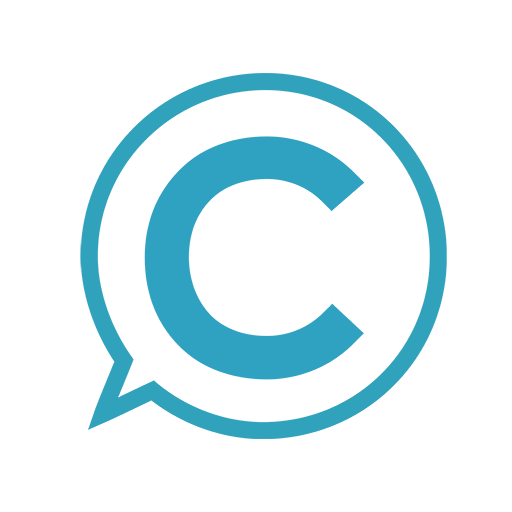
With over 20 years of experience, our lead instructor has experience animating in both keyframe, and motion capture based animation at the world's top studios. He is here to personally guide your journey.
Free 30 Day Trial
Autodesk Maya is the industry standard 3D animation software for the game, film, and TV industry. Click here to get started for free! Discounted subscription here!
Adobe creative is a set of applications and services that gives subscribers access to a collection of software used for graphic design, video editing, web development, photography and more. Click here to get started!